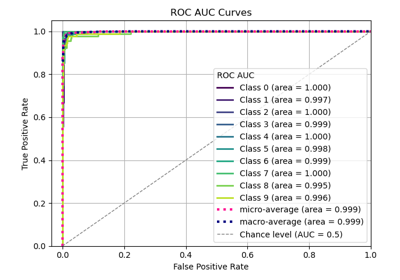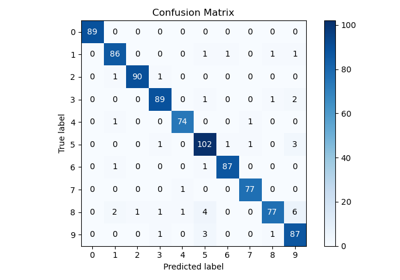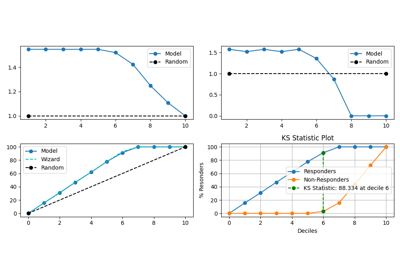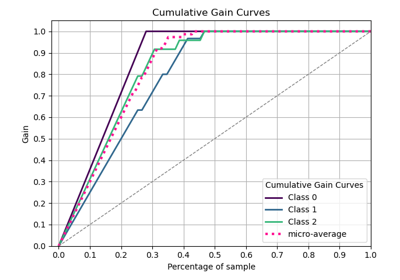plot_roc_curve with examples#
An example showing the plot_roc_curve function
used by a scikit-learn classifier.
# Authors: The scikit-plots developers
# SPDX-License-Identifier: BSD-3-Clause
Import scikit-plots#
from sklearn.datasets import (
load_digits as data_10_classes,
)
from sklearn.linear_model import LogisticRegression
from sklearn.model_selection import train_test_split
import numpy as np
np.random.seed(0) # reproducibility
# importing pylab or pyplot
import matplotlib.pyplot as plt
# Import scikit-plot
import scikitplot as sp
Loading the dataset#
# Load the data
X, y = data_10_classes(return_X_y=True, as_frame=False)
X_train, X_val, y_train, y_val = train_test_split(X, y, test_size=0.2, random_state=0)
Model Training#
# Create an instance of the LogisticRegression
model = LogisticRegression(max_iter=1, random_state=0).fit(X_train, y_train)
# Perform predictions
y_val_prob = model.predict_proba(X_val)
/home/circleci/.pyenv/versions/3.11.14/lib/python3.11/site-packages/sklearn/linear_model/_logistic.py:406: ConvergenceWarning:
lbfgs failed to converge after 1 iteration(s) (status=1):
STOP: TOTAL NO. OF ITERATIONS REACHED LIMIT
Increase the number of iterations to improve the convergence (max_iter=1).
You might also want to scale the data as shown in:
https://scikit-learn.org/stable/modules/preprocessing.html
Please also refer to the documentation for alternative solver options:
https://scikit-learn.org/stable/modules/linear_model.html#logistic-regression
Plot!#
# Plot!
ax = sp.metrics.plot_roc(
y_val,
y_val_prob,
save_fig=True,
save_fig_filename="",
# overwrite=True,
add_timestamp=True,
# verbose=True,
)
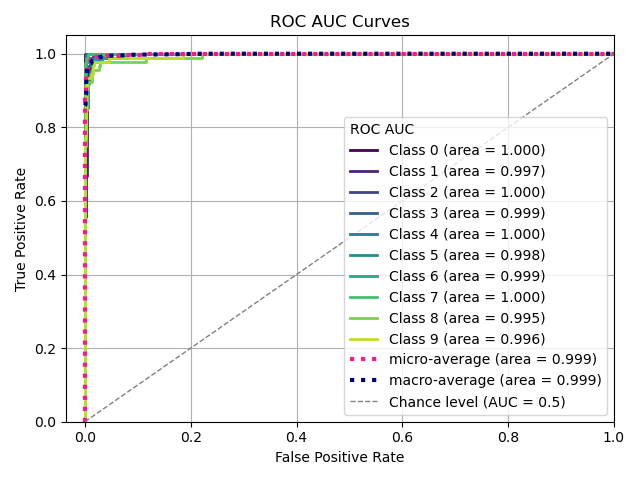
Total running time of the script: (0 minutes 0.503 seconds)
Related examples