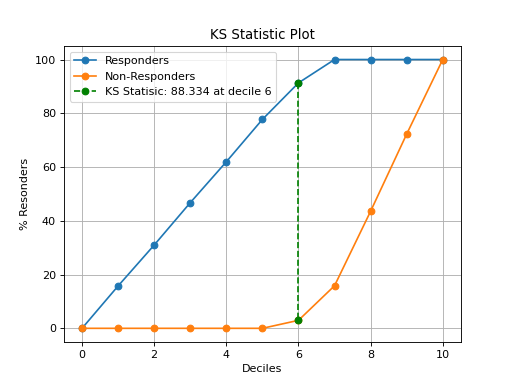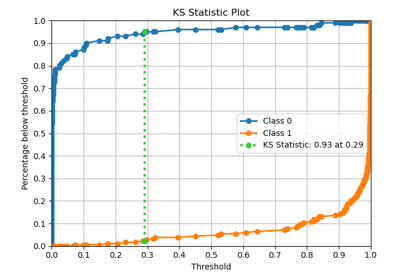plot_ks_statistic#
- scikitplot.kds.plot_ks_statistic(y_true, y_probas, *, pos_label=None, class_index=1, title='KS Statistic Plot', title_fontsize='large', text_fontsize='medium', digits=2, data=None, **kwargs)[source]#
Generates the KS Statistic Plot from labels and probabilities
Kolmogorov-Smirnov (KS) statistic is used to measure how well the binary classifier model separates the Responder class (Yes) from Non-Responder class (No). The range of K-S statistic is between 0 and 1. Higher the KS statistic value better the model in separating the Responder class from Non-Responder class.
- Parameters:
- y_truearray-like, shape (n_samples)
Ground truth (correct) target values.
- y_probasarray-like, shape (n_samples, n_classes)
Prediction probabilities for each class returned by a classifier.
- class_indexint, optional, default=1
Index of the class of interest for multi-class classification. Ignored for binary classification.
- titlestr, optional, default=’KS Statistic Plot’
Title of the generated plot.
- title_fontsizestr or int, optional
Matplotlib-style fontsizes. Use e.g. “small”, “medium”, “large” or integer-values. Defaults to “large”.
- text_fontsizestr or int, optional
Matplotlib-style fontsizes. Use e.g. “small”, “medium”, “large” or integer-values. Defaults to “medium”.
- digitsint, optional
Number of digits for formatting output floating point values. Use e.g. 2 or 4. Defaults to 2.
Added in version 0.3.9.
- **kwargsdict, optional
Generic keyword arguments.
- Returns:
- axmatplotlib.axes.Axes
The axes on which the plot was drawn.
- Other Parameters:
- axmatplotlib.axes.Axes, optional, default=None
The axis to plot the figure on. If None is passed in the current axes will be used (or generated if required).
Added in version 0.4.0.
- figmatplotlib.pyplot.figure, optional, default: None
The figure to plot the Visualizer on. If None is passed in the current plot will be used (or generated if required).
Added in version 0.4.0.
- figsizetuple, optional, default=None
Width, height in inches. Tuple denoting figure size of the plot e.g. (12, 5)
Added in version 0.4.0.
- nrowsint, optional, default=1
Number of rows in the subplot grid.
Added in version 0.4.0.
- ncolsint, optional, default=1
Number of columns in the subplot grid.
Added in version 0.4.0.
- plot_stylestr, optional, default=None
Check available styles with “plt.style.available”. Examples include: [‘ggplot’, ‘seaborn’, ‘bmh’, ‘classic’, ‘dark_background’, ‘fivethirtyeight’, ‘grayscale’, ‘seaborn-bright’, ‘seaborn-colorblind’, ‘seaborn-dark’, ‘seaborn-dark-palette’, ‘tableau-colorblind10’, ‘fast’].
Added in version 0.4.0.
- show_figbool, default=True
Show the plot.
Added in version 0.4.0.
- save_figbool, default=False
Save the plot.
Added in version 0.4.0.
- save_fig_filenamestr, optional, default=’’
Specify the path and filetype to save the plot. If nothing specified, the plot will be saved as png inside
result_imagesunder to the current working directory. Defaults to plot image named to usedfunc.__name__.Added in version 0.4.0.
- overwritebool, optional, default=True
If False and a file exists, auto-increments the filename to avoid overwriting.
Added in version 0.4.0.
- add_timestampbool, optional, default=False
Whether to append a timestamp to the filename. Default is False.
Added in version 0.4.0.
- verbosebool, optional
If True, enables verbose output with informative messages during execution. Useful for debugging or understanding internal operations such as backend selection, font loading, and file saving status. If False, runs silently unless errors occur.
Default is False.
Added in version 0.4.0: The
verboseparameter was added to control logging and user feedback verbosity.
See also
print_labelsA legend for the abbreviations of decile table column names.
decile_tableGenerates the Decile Table from labels and probabilities.
plot_liftGenerates the Decile based cumulative Lift Plot from labels and probabilities.
plot_lift_decile_wiseGenerates the Decile-wise Lift Plot from labels and probabilities.
plot_cumulative_gainGenerates the cumulative Gain Plot from labels and probabilities.
plot_ks_statisticGenerates the Kolmogorov-Smirnov (KS) Statistic Plot from labels and probabilities.
References
[1] tensorbored/kds
Examples
>>> from sklearn.datasets import ( ... load_breast_cancer as data_2_classes, ... ) >>> from sklearn.model_selection import train_test_split >>> from sklearn.linear_model import LogisticRegression >>> import scikitplot as skplt >>> X, y = data_2_classes(return_X_y=True, as_frame=False) >>> X_train, X_val, y_train, y_val = train_test_split( ... X, y, test_size=0.5, random_state=0 ... ) >>> model = LogisticRegression(max_iter=int(1e5), random_state=0).fit( ... X_train, y_train ... ) >>> y_probas = model.predict_proba(X_val) >>> skplt.kds.plot_ks_statistic( >>> y_val, y_probas, class_index=1, >>> );
(
Source code,png)