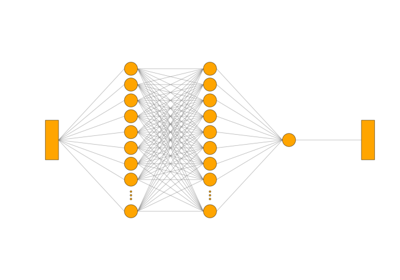graph_view#
- scikitplot.visualkeras.graph_view(model, to_file=None, color_map=None, node_size=50, background_fill='white', padding=10, layer_spacing=250, node_spacing=10, connector_fill='gray', connector_width=1, ellipsize_after=10, inout_as_tensor=True, show_neurons=True, backend=None, show_os_viewer=False, show_fig=True, save_fig=False, save_fig_filename='', overwrite=True, add_timestamp=False, verbose=False, **kwargs)[source]#
Generates an architectural visualization for a given linear Keras
tf.keras.Modelmodel (i.e., one input and output tensor for each layer) in graph style.- Parameters:
- modeltensorflow.keras.Model
A Keras
tf.keras.Modelmodel to be visualized.- to_filestr, optional
Path to the file where the generated image will be saved. The file type is inferred from the file extension. If None, the image is not saved.
Changed in version 0.4.0: The
to_fileis now deprecated, and will be removed in a future release. Users are encouraged to use'save_fig'and'save_fig_filename'instead for improved compatibility.- color_mapdict, optional
A dictionary defining the fill and outline colors for each layer type. Layers not specified will use default (None uses default colors).
- node_sizeint, optional
The size (in pixels) of each node (default is 50).
- background_fillstr or tuple, optional
Background color of the image (default is “white”). Can be a string or a tuple (R, G, B, A).
- paddingint, optional
Padding before and after layers (default is 10). Distance (in pixels) before the first and after the last layer in the visualization.
- layer_spacingint, optional
Horizontal spacing (in pixels) between consecutive layers (default is 250).
- node_spacingint, optional
Horizontal spacing (in pixels) between nodes within the layer (default is 10).
- connector_fillstr or tuple, optional
Color of connectors between layers (default is “gray”). Can be a string or a tuple (R, G, B, A).
- connector_widthint, optional
Line width (in pixels) of the connectors between nodes (default is 1).
- ellipsize_afterint, optional
Maximum number of neurons per layer to visualize. Layers exceeding this limit will represent the remaining neurons as ellipses (default is 10).
- inout_as_tensorbool, optional
If True, one input and output node will be created for each tensor. If False, tensors will be flattened, and one node for each scalar will be created (e.g., a tensor with shape (10, 10) will be represented by 100 nodes) (default is True).
- show_neuronsbool, optional
If True, each neuron in supported layers will be represented as a node (subject to
ellipsize_afterlimit). If False, each layer is represented by a single node (default is True).- **kwargsdict
Generic keyword arguments.
- Returns:
- PIL.Image.Image or matplotlib.image.AxesImage
The generated image visualizing the model’s architecture.
- Other Parameters:
- backendbool, str, optional, default=None
Specifies the backend used to process and save the image. If the value is one of
'matplotlib','true', or'none'(case-insensitive), the Matplotlib backend will be used. This is useful for better DPI control and consistent rendering. Any other value will fall back to using the PIL backend. Default isNone. Common values include:'matplotlib','true','none': Use Matplotlib'pil','fast', etc. : Use PIL (Python Imaging Library)
Added in version 0.4.0: The
backendparameter was added to allow switching between PIL and Matplotlib.- show_os_viewerbool, optional, default=False
If True, displays the saved image (by PIL) in the system’s default image viewer using PIL’s
.show()method. Default is False.Added in version 0.4.0.
- show_figbool, default=True
Show the plot.
Added in version 0.4.0.
- save_figbool, default=False
Save the plot.
Added in version 0.4.0.
- save_fig_filenamestr, optional, default=’’
Specify the path and filetype to save the plot. If nothing specified, the plot will be saved as png inside
result_imagesunder to the current working directory. Defaults to plot image named to usedfunc.__name__.Added in version 0.4.0.
- overwritebool, optional, default=True
If False and a file exists, auto-increments the filename to avoid overwriting.
Added in version 0.4.0.
- add_timestampbool, optional, default=False
Whether to append a timestamp to the filename. Default is False.
Added in version 0.4.0.
- verbosebool, optional
If True, enables verbose output with informative messages during execution. Useful for debugging or understanding internal operations such as backend selection, font loading, and file saving status. If False, runs silently unless errors occur.
Default is False.
Added in version 0.4.0: The
verboseparameter was added to control logging and user feedback verbosity.
- Parameters:
to_file (Optional[str])
color_map (Optional["dict"])
node_size (int)
background_fill (any)
padding (int)
layer_spacing (int)
node_spacing (int)
connector_fill (any)
connector_width (int)
ellipsize_after (int)
inout_as_tensor (bool)
show_neurons (bool)
show_os_viewer (bool)
show_fig (bool)
save_fig (bool)
save_fig_filename (str)
overwrite (bool)
verbose (bool)
- Return type: